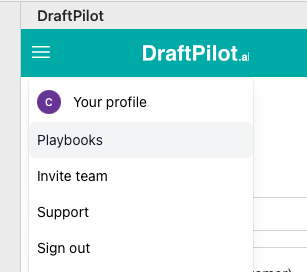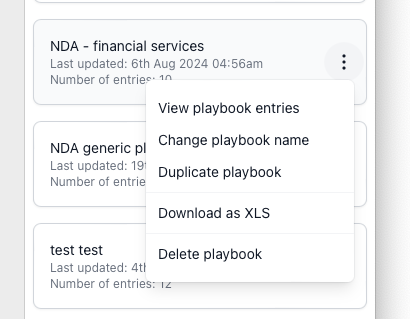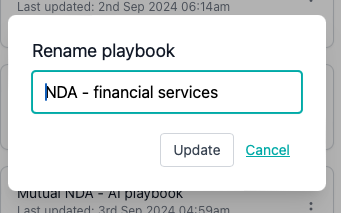How do I rename a playbook?
Edited
You can rename a playbook on the 'Playbooks' page.
To get back to the Playbooks page, click the 3 bars in the top left hand corner, and then click "Playbooks".
Then find the Playbook you want to rename, and click the 3 dots beside it:
After clicking "Change playbook name" you will be prompted to choose a new name. Click "Update" and then you're done.