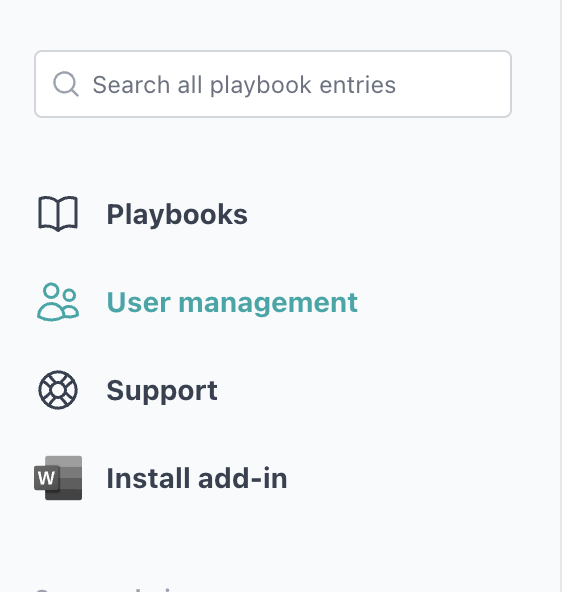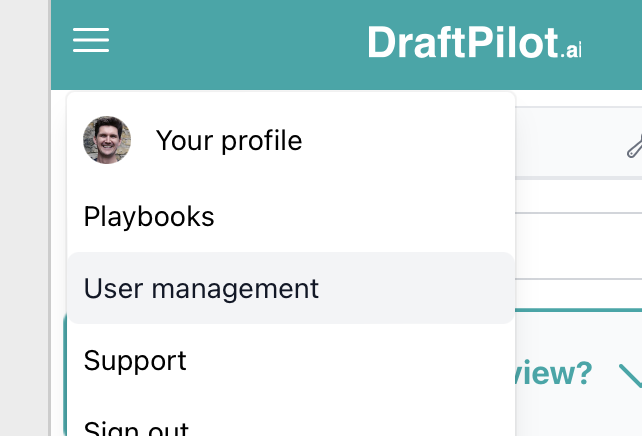Where can I invite another user?
Edited
To invite another user to your workspace, you will need to go to the User management page. For detailed instructions, see this page.
You can find it by clicking "User management" in the side navigation in browser:
Or by clicking the hamburger menu at the top left-hand corner in the Word plugin:
If you can't see this option, you don't have administrator access. Contact your workspace administrator or DraftPilot.