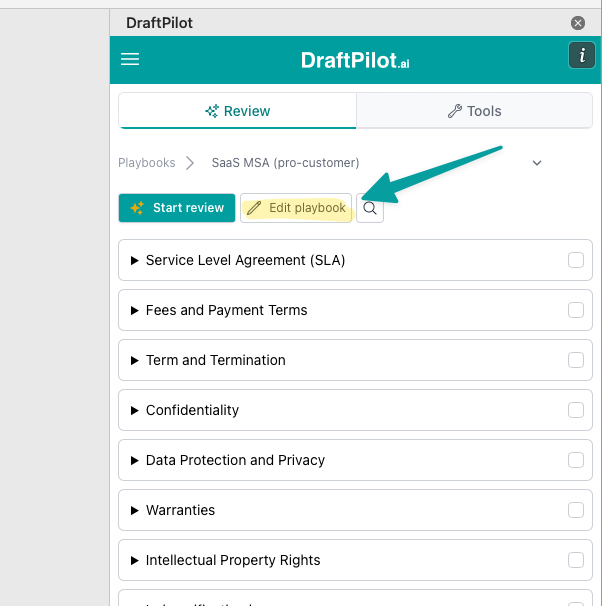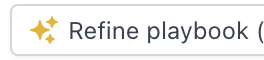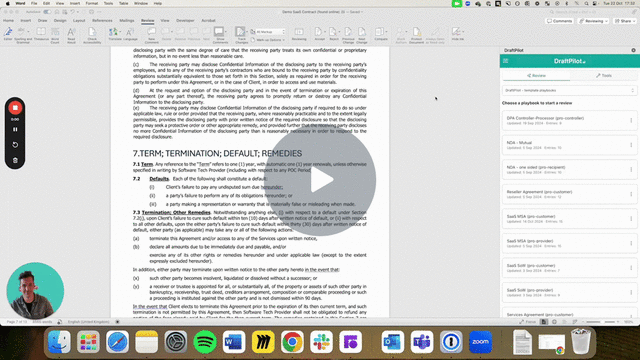How do I edit a playbook?
Edited
If you have 'edit' access to a playbook, you'll see the below "Edit playbook" button. By clicking it, you'll enter "edit mode" and you can add and edit playbook entries.
After you are in "edit mode" you can make manual edits. If you'd like AI to help you, you can open up an AI Chat by clicking Refine playbook:
Here is an article about how Refine Playbook works.
What if I don't see the "Edit playbook" button?
That means you don't have edit access to that playbook. If you do have a 'personal workspace', then you'll need to first 'copy' the playbook to that personal workspace.
You can then open the copied playbook in your personal workspace and open it there.
Here's how to do that:
Knowledge Hub - how to copy a playbook to edit it - Watch Video (1 minute)
edit playbook